Though internet relay chat (IRC) is old technology, many people still use it daily. One of the most popular IRC clients for Windows is mIRC. This client is impressively feature-complete. However, it does not offer a way to satisfyingly solve one of the grievances of many IRC users: the flood of join and part messages in big channels, caused by the constant stream of people coming in and leaving. mIRC only offers the option to either show or hide all join and part messages completely; but does not allow for any fine-tuning.
What I was looking for was a way to show or hide join and part messages based on the size of the channel. If a channel has only few people, I’d like to see all joins and parts. If, however, a channel has many users (e.g., more than 25), this quickly becomes a nuisance. In addition, even in big channels, I’d like to see all joins and parts of people who were recently active in the channel, so as not to accidentally reply to someone who has left in the meantime.
With this specific need, I created a solution, which I have made available on github. It can be added to mIRC by loading it as a script (Tools -> Scripts Editor -> File -> Load). Configure it by right clicking in a chat window, and select Join/Part Filter -> Settings.
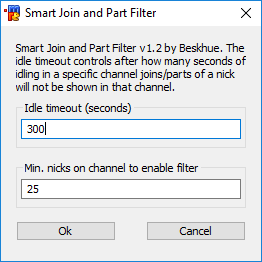
The smart join/part filter setting screen
Programming this solution using mIRC’s scripting language was definitely a fun project: the scripting language is quite basic with little documentation, and as mIRC’s interpreter offers hardly any assistance when things go wrong, it quickly turns into a puzzle. However, it’s also quite powerful and allows you to access and modify many things within mIRC.